What’s New on Instagram?
Have you been keeping up with all the changes taking place on Instagram? We have, and if you have questions about what that means for you, you’re not alone! Whenever there are significant changes to a social media platform or digital marketing tool, you need to consider how you can adjust your strategy and take advantage of those changes. This month, we’ve seen three major changes to Instagram’s functionality and come up with some tips and tricks for you to make the most of them.
The Update: The 4:5 Ratio
Does your Instagram feed look different as you’re scrolling through, but still oddly familiar? That’s the new 4:5 ratio. Up until now, Instagram has been unique for providing a feed with 1:1 ratio square images. But, in line with Instagram’s move toward being an entertainment app, the new user experience will see all media appear in the feed in a 4:5 ratio, meaning a longer view that takes up your whole screen. This ratio change will affect how everything shows up in your feed, including static single images and carousel swipe over posts. Does this look and sound familiar? It should. This user experience will be a lot like TikTok.
Tip: to make the most of still and carousel images in your feed, use a 4:5 ratio (1080x1350 px). This will take up more space on screen with the update.
But, don’t say goodbye to the iconic square just yet. Images will still show up on your home grid in squares, so it’s important to keep this in mind.
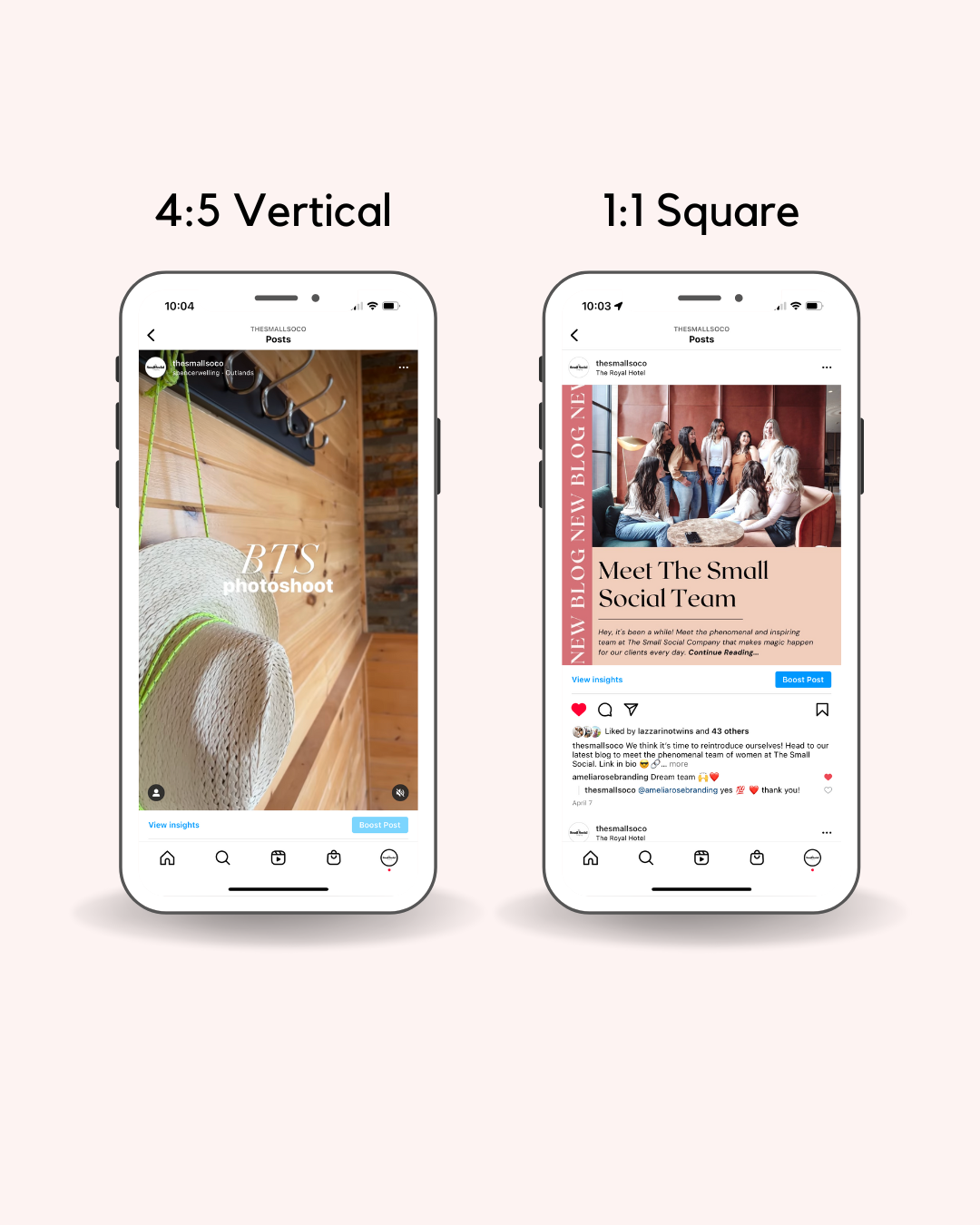

How You Can Use It:
The move toward the 4:5 ratio is meant to encourage more video content from creators. We know that the Instagram algorithm favours video over static content, which is why you see non-stop reels in your feed. With this recent change to Instagram’s viewing experience, it will be more important than ever to start creating reels and videos for your Instagram profile if you want to stay relevant. Yes, you absolutely can and should keep posting still images and carousel images, but if you want them to be seen by your followers, you need to support it with video.
While all posts will now take up the entire screen in an effort to create a more immersive experience for users, these images will still cut off to a 1:1 square ratio on your grid. So, when creating a post or a reel, make sure you’re positioning your content, so it will look clean and consistent on your feed. Not sure how to do this? Ask us how!
The Update: Pinning Posts
Do you have a post or a reel that you absolutely love, but it’s slowly being bumped down on your grid? It doesn’t need to be like that anymore. Earlier this year, Instagram beta tested pinning posts to the top of your grid, similar to the way you can pin a post on Facebook or LinkedIn for people to always see first when they visit the feed. Now, this feature has been rolled out to all users on Instagram.
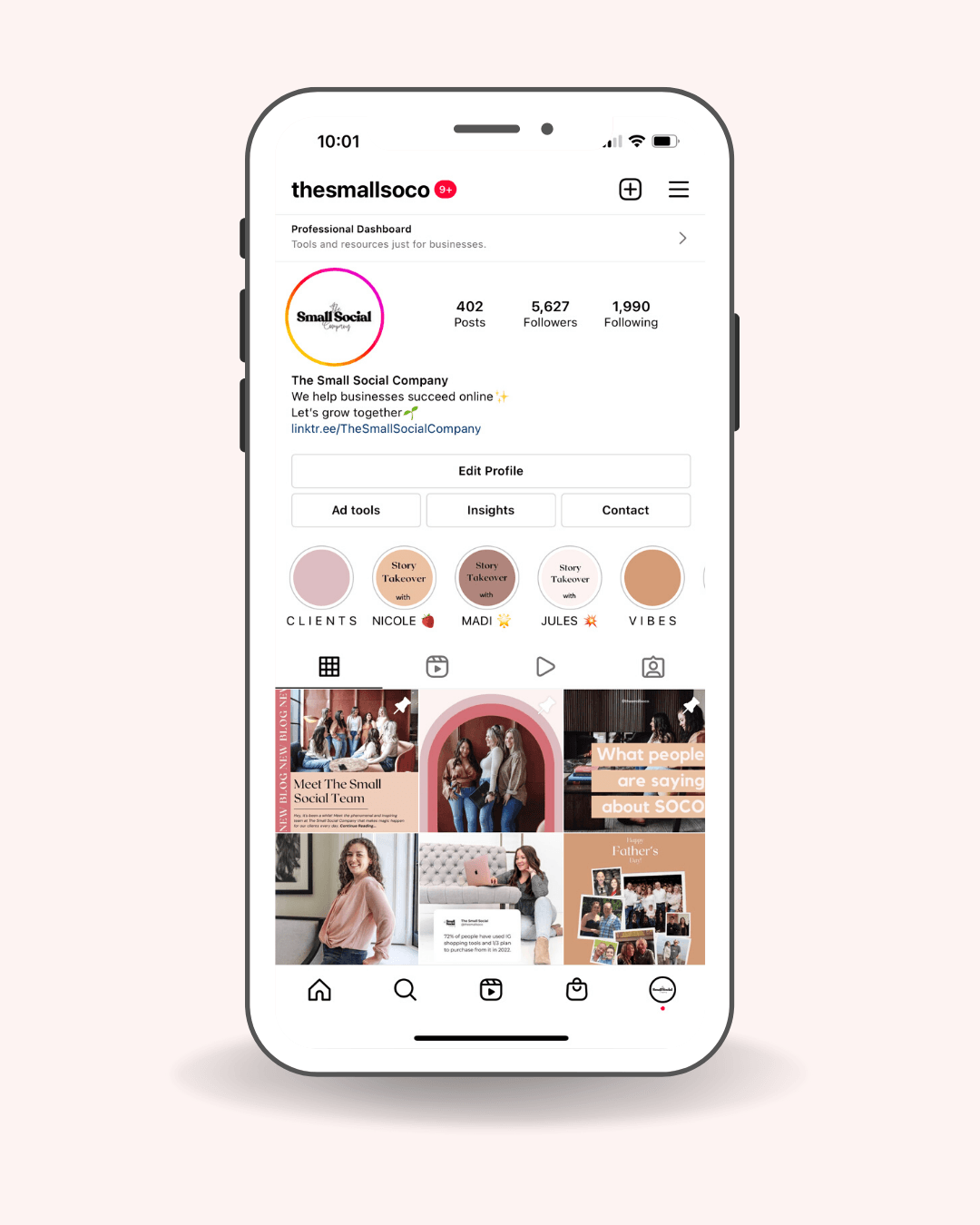

How You Can Use It:
Get this - you can pin not just one post to the top of your feed, but three! The entire top row of your home grid can now feature your favourite posts, your most popular reel (or one that needs more attention), or an amazing split image on your feed that won’t get shifted by new content. These pins will be the first thing a visitor sees when they visit your profile grid, so make them count!
It’s simple. Go to your profile, select an image from your grid, click on the 3 horizontal dots and select ‘pin to your profile’. That’s it!
The Update: SEO Keywords
Okay, so using keywords on Instagram isn’t necessarily new, but there is a renewed emphasis on making sure you’re writing social copy with Search Engine Optimization (SEO) in mind. Not too long ago, your SEO ranking was heavily dependent on your website content. That’s where people would go to get information about your business. But more and more, Instagram pages are coming up in Google Search results, meaning having SEO-rich content on the platform is incredibly important for ranking.
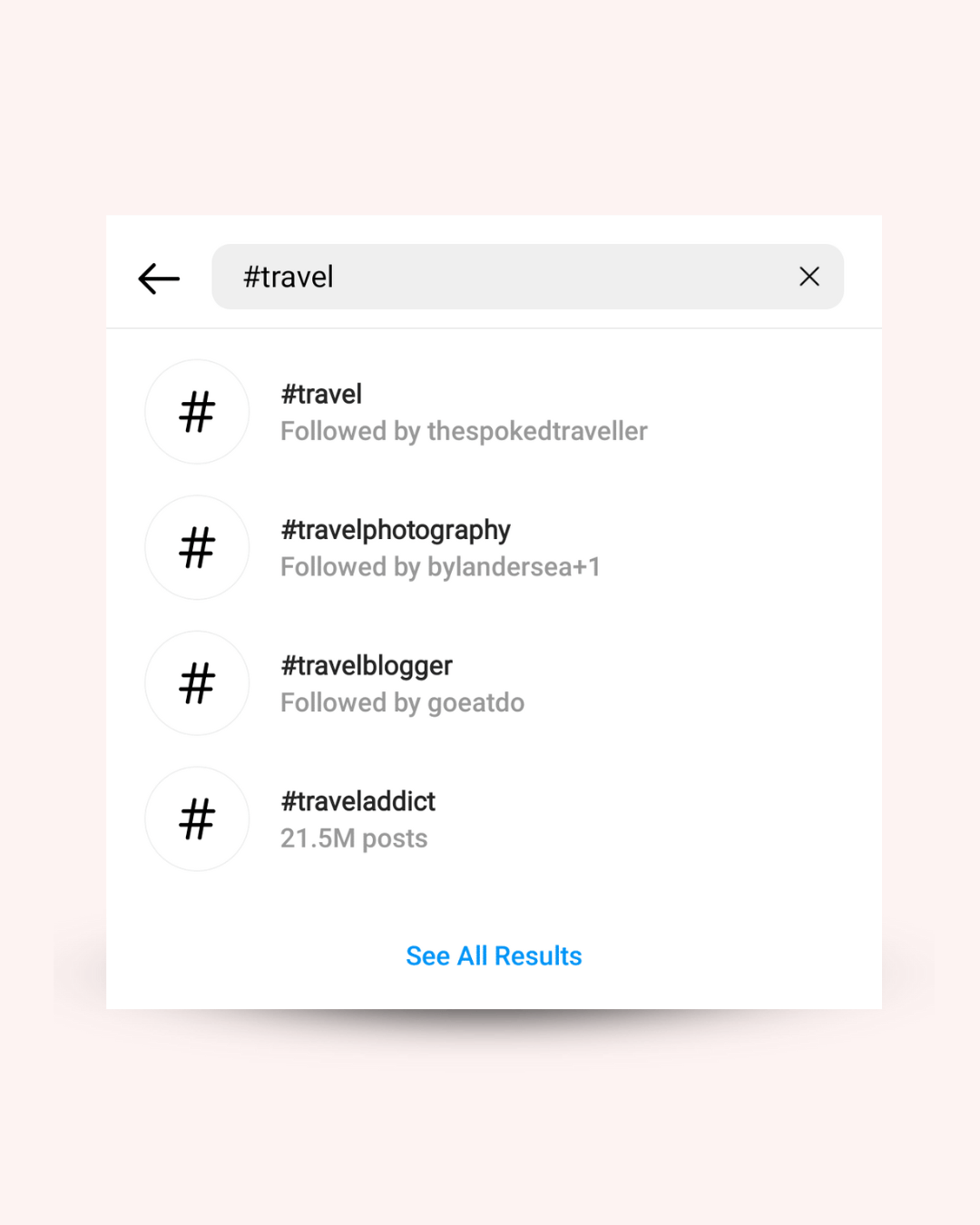
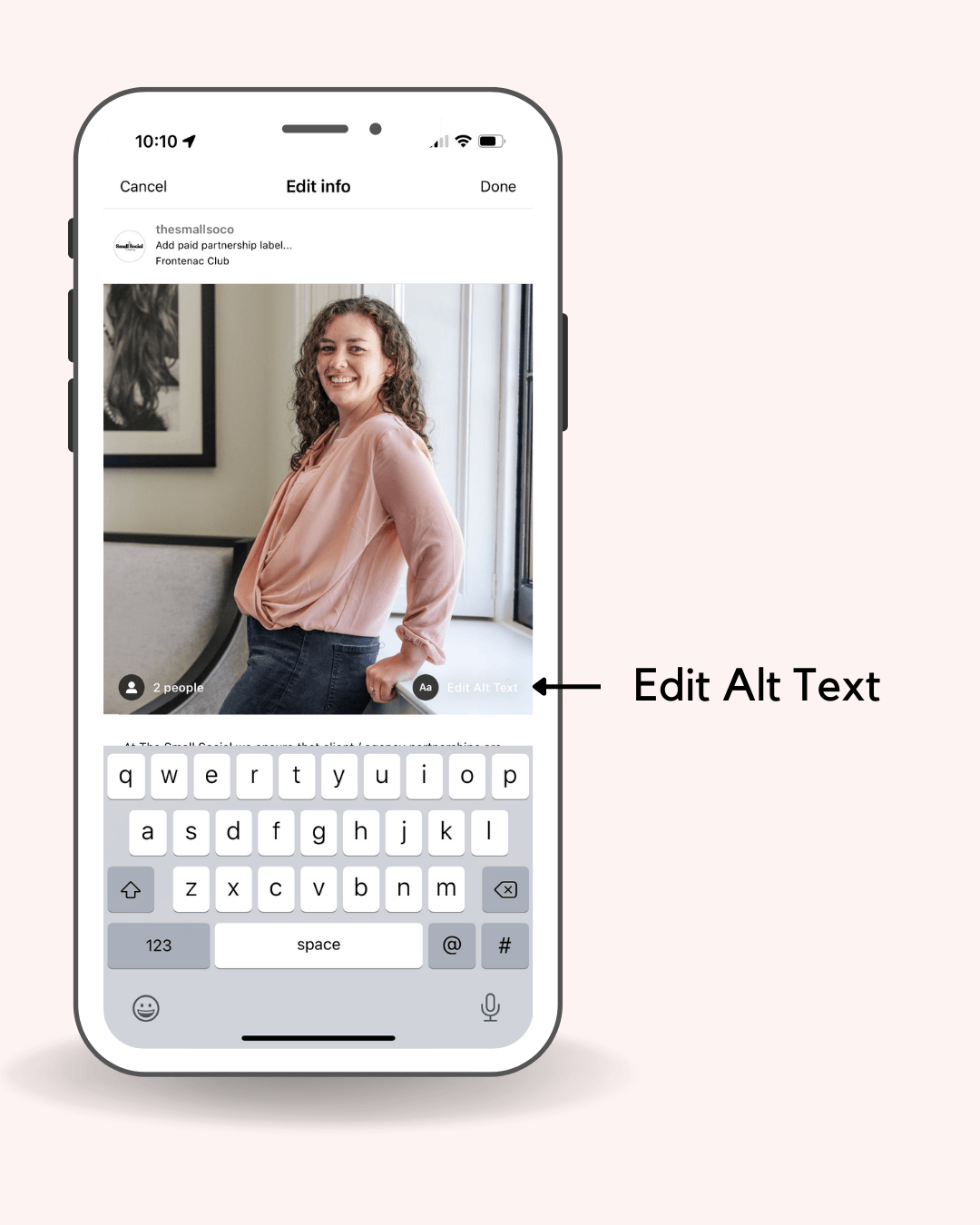
How You Can Use It:
When you’re writing a caption, think about what types of words someone might use to find your products or services and integrate them into your copy. You can utilize your hashtags the same way. These are very straightforward ways to boost your SEO ranking through Instagram, but there are a couple other ways you can do it too.
Have you ever used the Alt Text function on Instagram? You should! Alt Text or alternative text, allows you to write a description for an image in the event it can’t be seen. This is also amazing for accessibility purposes and yes, your SEO ranking! When posting to Instagram, scroll down to the bottom on the caption screen and select advanced settings. Under accessibility, there is an option to write Alt Text. Tap into that, write a keyword rich description of the image, and hit done. Now your post has double the opportunity of ranking for SEO, but it doesn’t stop there.
When sharing a post to stories, or creating a new story, you can type words and hashtags into the story and hide them behind the image. This is another great way to include keywords on your Instagram page and contribute to your SEO ranking without it being obvious.
Looking for Some Guidance?
Keeping up with changes on social media is tough when you already have a lot on your plate. Part of what we do is research the latest developments in social media to ensure our clients are staying on top of trends and getting the most out of their social media experience. If you’re looking for guidance for how to up your Instagram game, or looking for an overhaul of your social media strategy in general, send us an email to
hello@thesmallsocial.com to book a discovery call.





